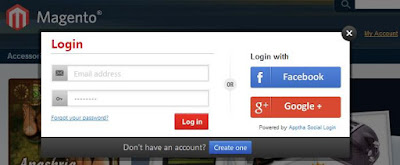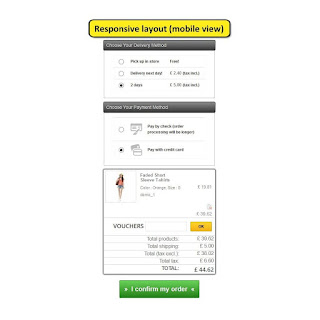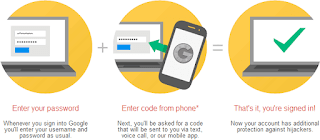Achieving customer engagement is one of the key aspects to boost the conversions. This engagement is not just essential on the website. In the world where the social media presence is the deciding factor, staying in close knit with the customers at the various social media platforms is the key.
Are struggling in achieving this milestone for your eCommerce store? Then, you are at the right place. For all the online marketers, the write-up has compiled some of the key points that may help you enhance your visibility on the social media. Check them out.
Understand the audience behavior
Finding your niche market is the key component of creating a successful engagement. While the hitting the right target audience can help you customize the campaign, getting an insight of the user behavior will help you strike the pain areas. Use the social analytical tool to understand what they are looking for and what are the things that intrigue their interest. This will help you refine and customize your messages as well as posts. Choose the right channel for promoting your products. The choice of the social media platform should depend on the user behavior. For instance, Facebook and Instagram are perfect for fashion stores while the sites offering educational stuff should target LinkedIn, Twitter.
Select the right time for the post
Select the right time for the post

A study reveals that a Facebook post goes ‘stale’ after about 1 hour and 20 minutes. While on Twitter, 95% of re-tweets happen in an hour. So, no matter how strong your content, you need to find the right time in order to get maximum hits. Compare the activity of the audience on different days and different hour of the day. Post the most engaging contents when the users are most active on the Internet. Here are some of the suggestions for posting on the various social media platforms.
- Twitter – Post at least 14 times per day. The best timing for the post starts from midnight to 10:00 p.m. Never post more than once per hour.
- Facebook – 2 posts per day, seven days a week, 10:08 a.m. and 3:04 p.m.
- LinkedIn – 1 post per day is enough, and the ideal time is 8:14 a.m. No post is recommended on weekends
Provide Social Login options
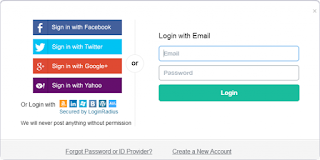
Studies have shown that 77% of users believe that social login is a good registration solution. These figures explains the importance of social login option in your eCommerce store. The login and checkout option reduces the risk of the abandoned cart and reduces bounce as well as exit rates. Moreover, it even provides you with the social media details of the users. This can be further used for follow-ups and reminders ads. These follow up notifications have been observed to have been to have more conversion. At the same time, it is less annoying for the customers than the email and SMS prompts. The Prestashop Social Login plugin is one such option that can provide your visitors to browse through their social media account without going through the lengthy registration process.
Response quickly
Just engaging the customers by attracting their likes and comment s are not enough. The customers are more likely to use these platforms to file their complaints and dissatisfactions. Be active enough to resolve the queries and take the negative feedbacks of the consumers further. Any complaint will attract double the attention than the positive ratings. While the social media platforms offer a convenient means to stay in touch with your prospective customers, it may turn hazardous if not handled properly. You need to stay on your toes while sending your responses. Auto-responders may add to the negative image. At the same time, make sure that you appreciate the positive response of the users as well.
Engage with the audience on a personal level
When every eCommerce business unit is adopting the same strategy, you need to find out a way to stand out from the crowd. Creating a personal connection with the customers is the way. Many eCommerce giants send birthday wishes along with their product promotion mails. The personalized messages will help create an emotional bond with the consumers. However, make sure that you intervene in the personal space of the customers.
Conclusion
Most of the eCommerce store users are still on the fence about introducing the social login option on their store. While other who have installed this option have failed to make use of the same for boosting the social engagement. The Knowband store offers a simplified option to add this functionality on the various eCommerce platforms such as Prestashop, Magento or OpenCart. The social login plugins facilitate the registration process and help the store owners tap useful information. Find your solution and take your business to the next level.