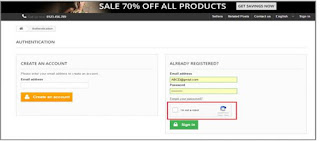 |
| PrestaShop Google reCaptcha module is an essential requirement for a secure online business. |
Like every other website on the internet, your PrestaShop store is also vulnerable to spam and abuse from the bots. For years Google has been using the reCaptcha challenges to identify the robots from the humans. The old Google reCaptcha was a bit challenging for the humans too. It wouldn’t be a surprise when it used to classify a human user as a bot. In the latest API update, Google reCaptcha was totally simplified for the human users. It just asks the user, if he is a robot.
 |
| Old Google reCaptcha was a bit complex. |
 |
| The New Google reCaptcha update made it very simple for humans. |
So, we have used the latest Google reCaptcha API to develop the PrestaShop Google reCaptcha module that brings the extra layer of security to your PrestaShop site. If you are fed-up of spammers and want to protect your PrestaShop store from Abuse, the PrestaShop Google reCaptcha would be a perfect choice for you.
PrestaShop Google reCaptcha is a PrestaShop module designed to add the Security of Google reCaptcha service on a PrestaShop store. Let’s look at these benefits that you can get by integrating the Google reCaptcha service on your PrestaShop store:
1. Advanced security- Spammers use programmed robots to launch a spam attack on the sites by sending random and continuous requests. If the website is not protected by an anti-spam security layer like PrestaShop Google reCaptcha, soon enough the server will be overloaded with a mass volume of request. It will not take enough time to bring down your site by crashing the server. A PrestaShop Google reCaptcha module will be of great use in mitigating such DDoS attacks and keep your site safe from spammers and rogue users.
2. Ease of Use- With the evolution of new Google reCaptcha, it has become very user-friendly and does not act as a block to your store's conversions. Any human can easily pass the reCaptcha challenge.
3. Creation of human values- On eCommerce sites, spammers use bots to grab or hamper the last minute's deals. These bots create continuous requests on the sites, thus preventing the human users from taking the advantage of the deals. By using the PrestaShop Google reCaptcha you can make every user on your website have the same type of experience and none of them are at any disadvantage against the bots.
Additional features of PrestaShop Google reCaptcha module:
1. PrestaShop Google reCaptcha is simple to install Install and Configure on your store.
2. It Adds an extra layer of Enhanced Website Security.
3. Protects from Spam Registrations and messages.
4. You can show Google ReCaptcha on secured pages like:
- Client Login Page
- Client Registration Page
- Client Contact Page
- Client Forgotten Password page.
5. Two types of themes are available for the Google reCaptcha- Light and Dark Themes.
6. You have the choice to change custom CSS and JS to modify the look and feel.
7. Make store more secure by SSL compatibility of the PrestaShop Google reCaptcha module.
8. Multi Store compatibility makes it available on all the multi-store shops you use on PrestaShop .
Thus, integrating a PrestaShop Google reCaptcha is definitely an important decision to make, and you should make it as soon as possible. You never know, when your site might become a victim of Spam or DDoS attack.
Related Blogs:
- Why you need to move towards One Page PrestaShop Checkout for your Store?
- OpenCart One Page Supercheckout to deliver a perfect online shopping experience
- How can PrestaShop Marketplace Plugin improve your business chances?
- Get Your Abandoned Customers Back To Your E- Commerce Store With This Prestashop Plugin
- Increase The Brand Value Of Your E- Commerce Store With Our Prestashop Social Loginizer Plugin

