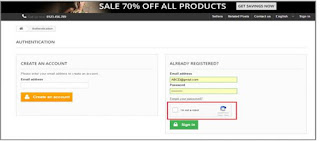If you are an eCommerce store admin who wishes to promote the store products without any complex task or any specific marketing strategy, so you are in the perfect place. In this blog, you will get the easiest way to promote your website products. Knowband offers Prestashop Facebook Share and Win Discount addon which allows the online store admin to promote the website products using social media. This fully featured module implements functionality to show a product sharing button on different product pages of the website. The online store admin can offer fixed or percentage based discount to the customers on sharing the product on Facebook.

Find the top reasons to implement this Prestashop Facebook Share and Win Discount plugin on your eCommerce store:
- It is very easy to implement: The online store admin can install, configure and customize the Prestashop Facebook Share and Win Discount module without any hassle. The store admin can enter the facebook app id in order to integrate Facebook.

- Simple to manage the look and feel: The online store admin can select the theme of product sharing button. The online store owner can also enter custom CSS and JS codes for the advance look and feel management.
- Discount relates settings: The online store admin has an option to set discount value and it’s validity. This Prestashop Facebook share and get discount module allows admin to offer fixed or percentage based discount to the customers on product sharing.

- Product stats: The online store admin can also view the product stats from the admin interface of this Prestashop Facebook Share and Win Discount plugin. Thus the admin can view the details ie how many times a particular product has been shared and if the customers applied the coupon code or not?

- Mobile Responsive interface: The online users can also view the product sharing option on their mobile devices. This Prestashop product sharing module has a mobile responsive interface.

Image Source: Mobile Responsive
Thus with the help of this Prestashop share for win module, the online store admin can improve product popularity using social media. The online store admin can also improve website traffic and also boost sales. By offering a discount coupon, admin can also improve the chances of conversion.

Customers can also get an exciting discount on sharing the products on Facebook. The online users just need to click on “share to get discount” button for getting the discount code. The online users can apply the coupon code in order to redeem the coupon code.
For more Prestashop Addons please visit Knowband.
Prestashop share and win addon Module Link.
Facebook share and get discount module admin demo link.
Prestashop share on Facebook wall plugin Front demo link.
Prestashop Social sharing addon User manual link.
Facebook share and get discount module Addon Store link.
Please contact us at support@knowband.com for any query or custom change request as per your business requirement.
Prestashop share and win addon Module Link.
Facebook share and get discount module admin demo link.
Prestashop share on Facebook wall plugin Front demo link.
Prestashop Social sharing addon User manual link.
Facebook share and get discount module Addon Store link.
Please contact us at support@knowband.com for any query or custom change request as per your business requirement.