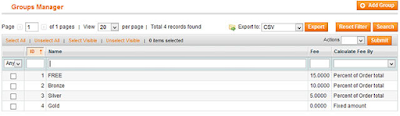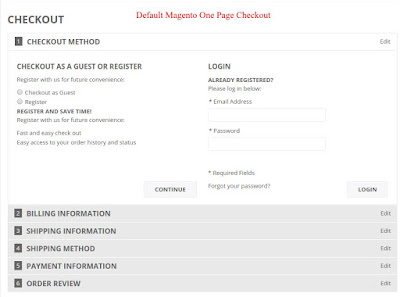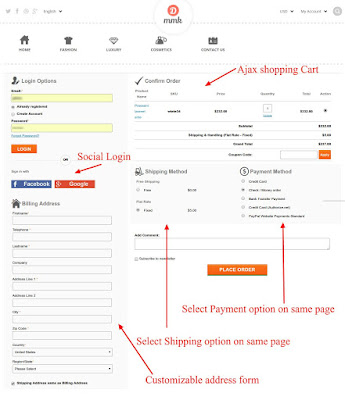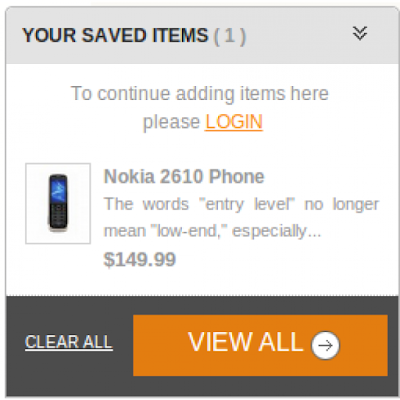The Magento extension is one of the widely recognized platform when it comes to the development of the web store. Due to its wide popularity and outreach among the store owners, it has become one of the most followed extensions when it comes to establishing a web store. Huge availability. Multiple module support and a vast technical assistance adds to the plus point if the web store. Thus, it is first preference of very seller who wants to establish a web store in order to grow more and turn u the products sales to new heights.
In order to be able to turn your Magento store into huge success the web store owners need to follow various parameters. The extension of the module may get you a huge audience but the store needs to be uplifted in the various areas for better results. A web store without the improvisation in its public appearance is most likely to yield lower results which may not be the desire of the web store owner. Thus, apart from the basic store setup, the web store owner needs to lookout for external help to make the web store more interactive and reachable to people.
This is the main reason that you require Magento store services. With the introduction of multiple competitive stores, it has become difficult for the web store owners to market the product easily, therefore the SEO services are required which helps the web store to improve their store services as per the customer’s preferences. The customers don’t know about the web store, they just need to make a purchase on the products. In this case every web store has fair chance to be the preferences of the customer. Thus, the Magento development services for your Magento store provides you with the added advantage which helps you to become the prime result of the customer’s search. It will help you in becoming more visible and at the same time fulfill your expectation from your Magento store.
The SEO services helps in improving the web store performance to a very large extent. There are various aspects of a store services which helps in order to gain better results and good conversions. Below are certain areas of concern for the web store owners which can be improved by using the Magento eCommerce services.
Keyword Research

The basis on which the Google search works is the keyword research. Most of the time the customer needs to make a search on particular product, therefore the first approach of the customers is not to search a web store to browse the product but to search the respective keyword concerning to the product. In this case, the Google makes a fine search and flashes all the results that are most suited with the keyword search. Taking a look at the statics we can see that the 70% of the click rates in the search goes to the first 3 searched results by the Google. Therefore, it becomes important to get yourself up in those 3 spots The SEO services helps you optimize with the keywords so that your web store best fits the search results and you are among the top 3 search results.
Designing of plugin

One of the important aspect of any web store that makes it more interactive and a better experience for the customers is the modules designing and installation. The Magento eCommerce services helps the web store owners to get the better modules for the web store which will enhance the customers experience on the web store and in the same time will also attract a large number of customers to try the various features of the web store out. The plugins are the backbone of a web store and with the presence of right and better plugins the web store, it becomes quite tough for the web store owners to makes it barely possible for the customers to make a purchase with ease. Thus, repelling the customers away from the store. The SEO services makes sure that the web store is incorporated with required and useful modules so that the customers could have a quality time while they are making a purchase on the web store.
Optimizing the web store

The web store needs to be optimize in order to perform better. With the passage of time, it becomes an important aspect for the web store to check on the progress made. If the results are not satisfactory than there are several problems in the web store that it is not able to grab the attention of the customers. In this case the web store owners require the help of SEO services which can provide a complete optimization to the web store and remove any element which may be a cause of low performance of the web store. Working on other aspects would include the proper usage of contents in the web store, such as links CTA’s and images. These small factors play a vital role in establishing a better interaction with the customer’s and making sure that the customers are well connected to every element in the web store.
Link building

Over to You
The SEO services play an important role in determining the success of the web store and can lay the foundation to a successful and well organised web store.