You might have come across various one page checkouts as of now. Each of them having their own look and feel and providing different ways to complete a purchase. The Magento platform too provides a built-in one page checkout that comes with every installation. Question is, does this default checkout provide a true one-page checkout experience?
If we take a look on this checkout interface, despite all the checkout steps being shown on a single page, it is not a true one-page checkout in various aspects:
- It’s not one-page: You cannot go to the further steps until you complete a preceding step. If you do not complete and submit the ‘checkout method’ , you cannot move to the ‘Billing Information’ and so on.
- Shopping cart update: The ‘order review’ is a static page which just allows the customer to see the order summary. The customer cannot remove or update a product quantity in the cart from the same page. To edit the cart, it takes you to a new page, breaking the checkout process in the middle.
- No Social login: There is no option for the customer to use a social login so that he/she can be spared from manually registering a user account. It’s not a necessary requirement for a true one page checkout, but having this option will provide some upper hand in various cases.
- No information saving: If checkout process breaks in the middle, there is no way to recover the already filled forms. You have to start the whole process again.
Now, if we compare the checkout page of a custom one-page checkout extension we would be able to understand these drawbacks in a clearer way.
The checkout page shown below is an example to explain what a premium one-page checkout extension should necessarily offer.
If we contrast the drawbacks that we see in default Magento checkout, we can see that the customized one page checkout eliminates all of them.
- Everything on one page: Unlike the default checkout, the one page checkout handles all the checkout steps on a single page structure. You can switch between any of the steps whenever you want.
- Ajax based shopping cart: The Ajax based shopping cart makes it very easy to update the cart during the checkout. The shopping cart here is dynamic and user can remove a product, or update a product quantity from the same page itself. The benefits of Ajax allow the users to do this without a need to refresh the whole checkout page.
- Social login: The default checkout lagged this functionality. However, it can be considered as an additional feature in a customized one page checkout that allows a user to login to the customer account without manually creating it. It uses the Google and Facebook Social login option.
The reason behind this small comparison is to shed a light on how you can make your checkout, even more engaging by implementing some user-friendly tweaks. The default Magento checkout page is a well organized one, but with some tweaks as in a premium one-page checkout extension it can be made even more engaging and conversion friendly.
Good news is you do not have to knock your head with the codes to make your checkout engaging. Experts have already done this in the various customized checkout extensions. The Knowband-Magento one page checkout extension is one such implementation that you can install on your Magento site to get an already optimized one page checkout for Magento.

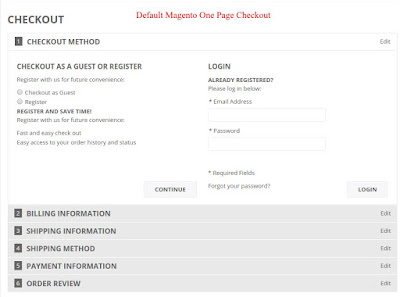


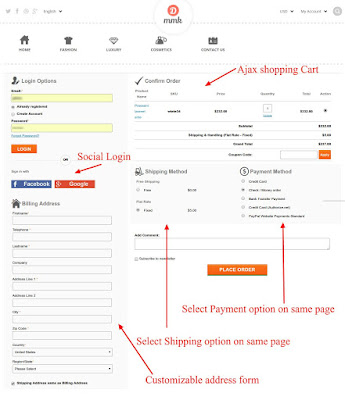


No comments:
Post a Comment