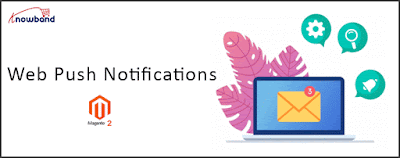Web Push Notifications is the best means to set up communication with online clients. Push Notifications serves promotional content more effectively in comparison to subscription email and generates a higher click-through rate by sending real-time push notifications. This is why the response rates through push notifications are also higher in comparison to promotional emails.
One such remarketing tool is Knowband Web Push Notification For Magento 2 which sends real-time push notifications to the customer for the carts they abandon, the products they subscribe, and the status of the order they place on the eCommerce store.
What the highlights of Web Push Notification For Magento 2 store?
1. Magento 2 Browser Notification extension schedules and automates web push notifications to target new and existing users of the eCommerce store.
2. Web Push Notification For Magento 2 allows you to send push notifications to your subscribed customers only who have approved the automatic alerts from the store.
3. Magento 2 Web Push Notification is compatible with any browser like Chrome or Mozilla Firefox.
4. Magento 2 Order Status Update Push Notification Module gives a complete view to the users who have subscribed for the notifications.
5. You can create any type of push notification template from the backend of this Magento 2 Cart Reminder Push Notification Module.
6. You can even modify or delete the pushcart notification template from the back-office.
7. You can set a custom notification title, message, icon and redirect URL from the backend of this Magento 2 Web Push Notifications extension.
8. Magento 2 Push Notification for web browsers are enabled for both registered or non-registered users of the store.
9. Magento 2 Cart Reminder Push Notification Module provides an option to configure the firebase settings for sending web push notifications to the subscribers.
10. Magento 2 Web Push Notification Module is flawlessly browser compatible and mobile responsive as well.
11.Magento 2 Website Push Notification extension work on multiple stores.
12. The push notifications sent to the customer can be sent manually by executing cron instructions.
13. The push notifications are sent to the subscribed customer immediately even if their browser is closed.
14. The send test feature of Magento 2 Order Status Update Push Notification Module allows you to register as admin and test for push notifications.
User Manual of Magento 2 Web Push Notification Module