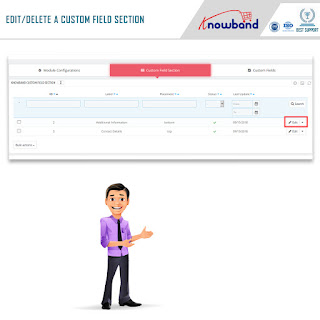Ease your customers in booking a product or service online. Kick start your own eCommerce Booking System with the implementation of Prestashop Booking and Rental System addon by Knowband. One of the best modules to create and rent products such as appointments, daily rentals, and room booking services. This online booking solution allows you to shift the conventional booking system into an eCommerce Booking System without any coding difficulties.
Simplify and optimize the complete online management system with a multi-functional Prestashop Reservation And Booking Module. Be it booking hotel rooms, vehicles or even doctor’s appointments everything is just a click away with these multipurpose marketplaces. They can be developed to ensure seamless booking experiences for the user that too in a customized manner as per the requirements.
Some Important Features of Prestashop Reservation And Booking Module
1. Prestashop Event Booking addon allows you to create and sell an unlimited number of services such as booking rooms, appointments, daily rentals, hourly rentals etc.
2. This Prestashop Booking System helps you to set the service as branch type or home service.
3. The complete eCommerce Booking System integrated using Prestashop Reservation And Booking Module can be enabled or disabled using a toggle switch at the back-office.
4. The Google Map Integration facility of the Prestashop Booking Calendar addon allows you to pin the location map for every hotel room booking or rental appointment services.
5. Prestashop Event Booking addon gives you the flexibility to display special price rules on the product pages of different online booking products. All the special price rules can be edited or deleted from the backend panel of module.
6. This Prestashop Booking and Rental System addon give a complete view to manage your orders for various product/service type such as hotel room booking, appointments, hourly rental or daily rental at the backend.
7. With Prestashop Booking System, you can create booking room type, booking room category and booking room facilities from the backend.
8. The booking room type, category and various facilities can be mapped while creating a new room using Prestashop Reservation And Booking Module.
9. Prestashop Booking and Rental System addon give multi-lingual and multi-store compatibility.
10. This complete Online Booking System for your Prestashop website is complete with different kinds of device types.
11. Any booking product created using Prestashop Booking and Rental System addon can be enabled or disabled without affecting the complete eCommerce Booking System.
12. Prestashop Booking Calendar addon gives an option to set product name, long and short description, reference ID for the booking product. These details are shown on the front product page.
13. You can mark the condition of the online booking product or service as New, Used or Refurbished.
14. Prestashop Event Booking addon helps you to map the bookable products under different website categories of your choice.
15. Create desired schedules for the booking products and create multiple date/time slots displayed on the product page using this Prestashop Service Booking module.
Admin Benefits of Prestashop Booking and Rental System addon
1. Prestashop Rental Booking System cuts your manual workload in setting up an eCommerce Booking System for your brand.
2. Prestashop Reservation And Booking Module give another means to collect customer details based on bookings and rental product listings.
3. Prestashop Booking Calendar addon offers hassle-free management of room booking orders or rental product orders.
4. The flexible and customizable date/time schedules help in taking booking rental orders by customers.
For more support services, or any customization requests, feel free to ask at support@knowband.com