If you are an eCommerce store admin and want to implement a functionality to send push notifications on customers browser, then Knowband can help you for this. The PrestaShop Web Push Notification Module allows the store admin to send notifications to the customer's browser and notify them about all the useful information.

This feature-rich module sends the price alert, product order update notification, in-stock notification and abandoned cart notification to the online users. The subscribed customers can get the notification on their browser, even if they are not logged in to the website. The store admin can add multiple templates and also set the look and feel of push notification pop-up. This way, the online store admin can re-target the online store customers in order to increase sales and conversions.

Features of Prestashop Web Push Notification Addon
- The Prestashop Cart Reminder Push Notification Module implements functionality to send web push notifications to the customer's browser.

- The website customers can subscribe to push notifications in order to get back-in-stock notification and price alert notifications.

- The Prestashop Push Notification for web browsers
Addon
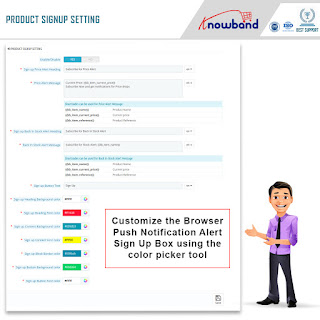
- The Prestashop Push Notification for web browsers
Addon - The Prestashop store admin can add and manage multiple templates for sending web push notifications.

- This Prestashop Cart Reminder Push Notification Module provides an option to schedule web push notifications and send them on a specific date and time.

- The Prestashop Order Status Update Push Notification Module allows the store admin to send notifications for informing about any ongoing sales like Flash sale, Weekend sale and Special offers.

Knowband - The online store admin can view the list of scheduled web push notifications.

- The Prestashop Website Push Notification
Addon provides Push notificationsubscribers count andsubscribers details like browser, platform and location details. - As an eCommerce store admin, you can view the push notification history in which you can view the notification type, date and status also.

- The store admin can view the statistics for understanding the details of push notification impact and subscriber details.

For more information about Prestashop Web Push Notification Addon
Please contact us at support@knowband.com for any query or custom change request as per your business requirement.











