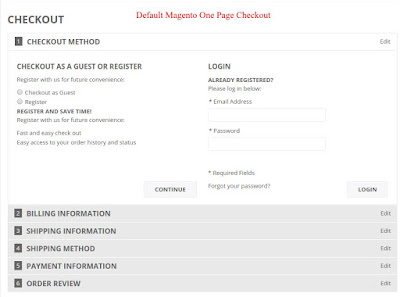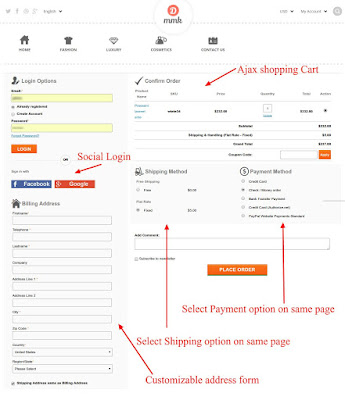Researches suggest that many eCommerce customers spare products in their shopping carts for further thought and don't buy immediately. These customers are in a circumstance of decision and for the most part, need few motivating forces continuing their purchases. However, they will surely rush with the choice- to buy or not to buy. You as a Magento store owner would be facing this for sure- you might know or not now, but the situation is still there.
There are two situations when customers would not choose to continue the purchase- Either the customers find the price out-of-budget or the product itself is out of stock. In the later situation, you might choose to disable the out-of-sock product from the site, but the circumstance still remains the same- customers would still not be able to purchase. Thus, an addition to the loss of potential sales.
Both the situations have one thing in common- you are losing a potential sale.
To overcome such situation on a Magento store, the product update notification would be a great tool in aid.
Let’s assume a situation when, using the Magento product update notification , you can:
- Out of stock: Allow the customers to subscribe for product update notification of the out of stock products.The subscription will enable an automatic cron-based notification system where the customers (subscribed) will receive a mail from your side when the product is back in stock.
- Out-of-budget: The same subscription can be used to send the customers a notification whenever the product prices are changed on the store. It will help you to recover those customers who could not purchase the product because it was out-of-budget last time they checked.
The Magento product update notification extension is one such extension which implements the above-mentioned functionalities just after a simple installation.
Why is Magento product update notification an essential feature?
On every eCommerce site, customer engagement and customer experience are the two important considerations that every CRO expert counts on. A customer experience cannot be degraded more than this when a customer fails to purchase a product that is there on the site. Products being out-of-stock and out-of-budget are the two non-controllable factors that somewhat degrade the customers’ experiences.
Having the product update notification feature is something that can be a life saver for the Magento based stores in this situation.
Products being out-of-stock is purely a depended scenario. Even the largest eCommerce sites face this situation because of the limited supplies and inventory. For any reason, if a product (already listed on the site) is showing out-of-stock, you need to handle the situation wisely, because the product is just not available for a while. You need to handle it so that the customers can be converted back into a sale as soon as the product is available.
A Magento product update notification utilizes the email subscription feature to capture the email address of the customer and use this email data to send automatic email notification as soon as the product is back-in-stock. In this way the, a sale that could have been probably lost can be hoped to get recovered in case the customer had not purchased it already from somewhere else.
Similarly, customers generally look around the sites to find out if their desired product is available at a budget price. Such customers have sure chances for conversion if the product fits into their budget. Unfortunately, if a product ends up being out of their reach due to unexpected price, a Magento store can be configured to ask the customer for subscribing to a price change alert using this extension.
The Magento product update notification feature will make sure that your marketing campaigns would have some more likely to get converted data.
It's more important to follow up the customers lost due to out-of-stock or out-of-budget scenario. Since these customers generally have a mindset of finally purchasing a product, you don't have to follow them for convincing, you have to notify them for what they would like to know. Use of proper email contents and suitable message on the product pages are some of the important things that you should focus on after installing the Magento product update notification extension. So, install the extension, configure it, modify the email templates, customize the product page texts and you are ready to go.
Related Post: