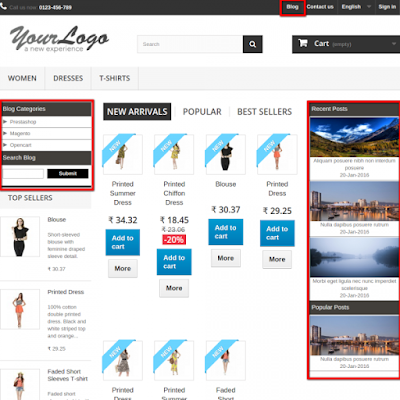|
| Implement steps to clear off your old inventory stock. |
Old stagnant inventory stock is a pain for every eCommerce store owner as it affects the product sales and conversions. Due to the moody purchasing behavior of customers, eCommerce stores have to constantly update their product catalog to maintain the interest of their customers. With this pressure to offer something unique and extraordinary, the old inventory stock is usually forgotten.
With the passage of time, this old inventory stock becomes stagnant and it does not experience any product sales. This is definitely an area of major concern as it can affect the customer engagement and sales to a great extent. If you are unable to make movement in your old inventory stock, here is a quick guide that can help in optimizing your eCommerce conversions.
Make your product more attractive through pricing comparison- One of the effective technique that has worked in favor of stagnant old stock inventory is the pricing comparison. Show your targeted customers how is your product a better option for them through effective price comparison chart. This strategy can work very well for your old inventory stock and can help you achieve lost eCommerce conversions. Once, your customers are well aware of the difference in the pricing structure of your product, your product sales will be higher. There are also PrestaShop plugins that can offer pricing related information to customers for driving product sales.
Grab customer attention through volume discounts- It is a known fact that customers are more attracted towards exciting product discounts on a site. Being a store owner, you can utilize this strategy for your old inventory stock and can clear off the “unsold” product items. Keep a tab of the upcoming events and occasion for your targeted customers. Based on the recent arrival of an occasion, you can offer high volume discounts on your old items to drive their sales. This can definitely encourage your targeted customers to go for a product purchase on your online store.
Site owners having PrestaShop marketplace store can avail the services of deal manager plugins that can offer exciting shopping deals to customers. The strategy is best utilized by major eCommerce players like Amazon, eBay, Ali baba and others who offer large volume discounts to its targeted customers for higher eCommerce conversions. So, pair up your old stock items with your popular product items and offer discounts for encouraging sales.
Convey the scarcity about your product-
 |
| Urgency in product stock leads to better customer engagement and sales. |
Show your customers that your products are available for a limited time period only. E-Commerce store owners need to use terms like “Limited stock available”, “Only 4 left in the stock” or “Stock available until Friday” for arousing customer interest. This scarcity message will compel them to take a quick look towards your product. In this way, you will be able to draw shoppers towards your online store for better sales. No consumer would like to miss out an attractive “limited stock” deal and this can certainly work in your store favor. In case, you are having a PrestaShop marketplace store, you can avail the services of low stock alert extension that can inform you about the inventory status for deciding high volume discounts.
Don’t restrict your store sales till new product arrivals only but try to sell your old stagnant inventory stock also. By clearing your old product stock, you will be better prepared to improve your store eCommerce conversions. So, start implementing these critical tips today and make way for a new product stock.
Related Blogs:
- Why you need to move towards One Page PrestaShop Checkout for your Store?
- OpenCart One Page Supercheckout to deliver a perfect online shopping experience
- How can PrestaShop Marketplace Plugin improve your business chances?
- Get Your Abandoned Customers Back To Your E- Commerce Store With This Prestashop Plugin
- Increase The Brand Value Of Your E- Commerce Store With Our Prestashop Social Loginizer Plugin