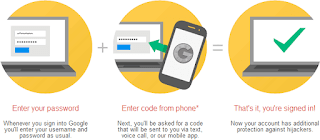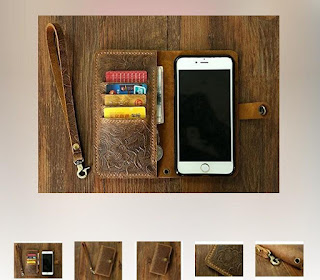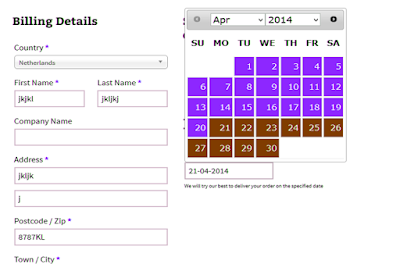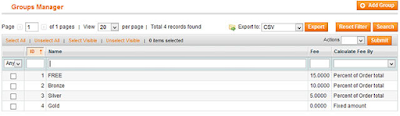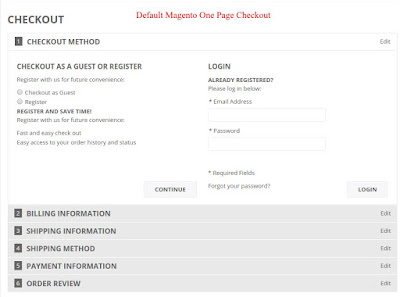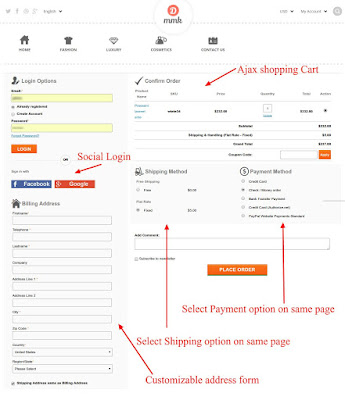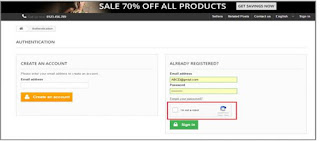Shopping cart abandonment is a prominent and likely inevitable problem in the eCommerce scenario. Ignore the situation is like running the risk of missing out on a potential honeypot of new and repeat customers. The curse of abandoned cart depends on how you handle it. You can either ignore it or you can find out ways to handle it. This blog has specifically compiled some of the addon and plugins that can come handy for the Prestashop store owners. The users that didn’t reach the payment is actually an opportunity for the future. The Prestashop abandoned cart module can utilize the unconverted accounts for future sales by following up with the users through email pitches and other such tactics. By sending reminder emails, you will be able to follow-up with those prospects who failed to complete the purchase and left their cart abandoned.
At the same time, the below-listed addons can reduce the possibility of abandonment. Arm up your store with these plugins and take your business to the next level.
Social login addon
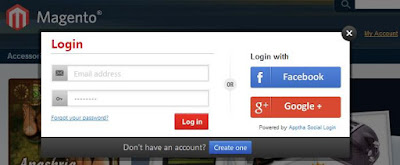
Not having the option of guest login is one of the main reasons for the abandoned cart. While you can always give the option of guest login to your visitors, providing them the option of social logins is another way to convert these random visitors into the lead. The Prestashop Social login plugin is one such addon that provides a one-click check in for the users.
Here are some of the features offered by the plugin.
- Allows the customers to sign-up directly using their social accounts. The Quick login makes shopping easier by reduces unwanted check in process.
- It is mobile, tablet and desktop Responsive. It is quite easy to install this plugin on your Prestashop store.
- The admin can enable/disable social accounts from the back end of the web store.
- It helps track the most popular social accounts used by customers based on the reports generated.
- Thus, enables follow-ups and future conversions.
- The extension can be used on any eCommerce store and is compatible with multiple themes
One page checkout
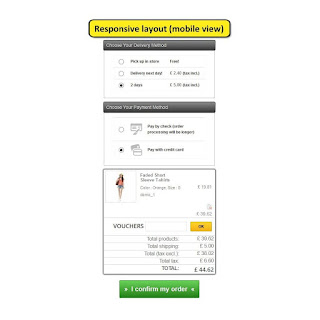
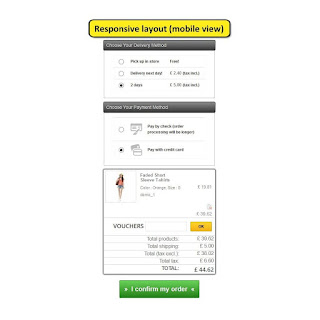
The lengthy checkout process and long forms are one of the turns offs for the online shoppers. Keep the entire checkout process as simple as possible. The Prestashop one-page checkout module is one of the ways to keep the checkout process hassle-free. Minimizing your checkout flow. it makes sure that the visitor is not annoyed just before making the payment.
The module can optimize the conversions by offering following benefits to the users.
- It not just makes the checkout process fast, but secure as well.
- It has an in-built Facebook/Google+ Login.
- It enables product image preview even in cart section
- Offers option to add coupon code at the checkout page along with the convenience of changing the product quantity in the cart
- Allows the user to remove any product from the cart
- The plugin is mobile and tabs responsive and compatible with all browsers

Nothing can stop the customer from placing the order more than the lack of return and refund guarantee. And in order to ensure the customers, you need to be sure of handling the return request efficiently. The Prestashop return manager takes this pressure off your shoulder. It adds the functionality of managing the return requests for any order placed by registered or Guest user on a PrestaShop store.
The features offered by the plugin to the users are as follows.
- It provides 3 options namely Get Credit, Replace or Refund to customers
- Creating an interface in between the customer and the admin, it allows fast processing of the return requests.
- The customers can even return the partial quantity of purchased products.
- The mobile responsive addon allows the shopper to view his return status and history in his account.

The prices of the product and the shipping charges are considered to be the main reason for abandoned carts. As the end-users can always compare the prices of the product with competitor site. However, this is not the only reason. Not providing enough payment option to the shoppers can cost you some conversions. Prestashop Paypal Direct Payment is one way to allows the admin to get the payment into his Paypal account directly even from the customers who don't have a Paypal account. Thus, the customers can make the payment using their credit or debit cards.
Listed below are some of the benefits of using this extension.
- The module does not redirect the users to PayPal page for making the payments.
- Customers will make the payments right from the website interface itself.
- The module supports 24 currencies from around 190 countries

The unwanted hassles and too many procedures to be followed before landing on the payment gateway is hazardous for an eCommerce store. Imagine a person already has a few products added in the cart, but he has no intentions of buying them as yet. Now if he wants to buy one product, he'll have to remove all the products from the cart, in order to make the payment for one. He would rather switch to another site than getting all these edition and deletion. The one click checkout module allows your customers to do a quick checkout with a single product without modifying their existing cart. Thus, he can make the transaction of a single product without removing the products from the cart.
Features offered by the addon is as follows:
- Can be Customize as per your need.
- The 'Buy Now' button can be easily customized to match the theme.
- Holds the current cart and checks out the current product only.
- It can be translated in 17 different languages.
Over to you
Despite the fact that 67.45% of the customers are not completing their purchases online is scary for some eCommerce store owners, it opens up a huge opportunity for them. Identify the vital reasons of conversion killers that affect a user’s shopping behavior and capture his interests with innovative improvision.