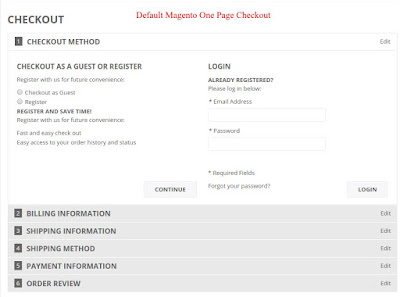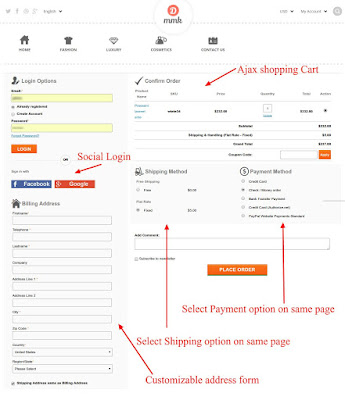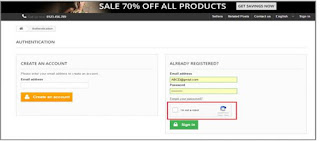|
List of five popular marketplace extensions for Magento
If you take a look at the biggest eCommerce sites today, you will see that all these are marketplaces. There would be a no bigger example than Amazon, eBay, and Etsy.
A marketplace provides a two-sided business model where both B2B and B2C operations can be found on a single platform. The marketplace model of eCommerce adds up an additional entity to the whole site structure- The Seller.
With the ability to provide a huge range of choices to the customers by leveraging the sellers' offerings, a marketplace in today's context is a more successful online business model. While a marketplace owner benefits from the commission earned from the sellers, sellers also get a reputed platform to sell without a need for having their own site.
 |
Marketplace model of eCommerce explained
|
Nowadays, some really easy and effective solutions are available that instantly converts an inventory based eCommerce store to a marketplace. These solutions come in the form of plugins and extensions. If you want to turn your store into a marketplace, then simply install a marketplace extension and gain the required functionalities.
In this article, we are going to present a list of 5 popular Magento Marketplace extensions from different developers. You can also treat it as a comparison to decide which extension is better in your context.
In this article, we are going to present a list of 5 popular Magento Marketplace extensions from different developers. You can also treat it as a comparison to decide which extension is better in your context.
1. WebKul Marketplace Multi-Vendor Module
Price of extension: $ 349
The Webkul Marketplace Multi-Vendor module when installed on the Magento platform, converts the store into a marketplace site. It adds the support for accepting seller registrations and provides a separate dashboard to the sellers on the front end of the site.

The customers are allowed to rate and review different sellers which are finally approved/disapproved by the marketplace admin. Sellers can customize their profile by uploading a shop banner and a shop logo, and add other personal and business details.
For admin, there is a hassle free option to charge commissions on the different bases. Admin can set a global commission rate for all the sellers, or can also set different commission rates for each seller.
On the whole, it is an efficient marketplace extension which is quite popular because of its advanced features.
2. Vnecoms Marketplace Extension
Price ranges from $ 399 to $ 999

Using Vnecoms Marketplace extension your Magento store will start allowing seller registrations from the front end. Each seller will have his/her separate panel where he/she can:
- Manage product
- Manage sales and sales reports
- Manage invoice generation from seller side
- Manage shipping methods and shipping mapping to different products.
Every seller has the option to customize the seller panel. Good news is, the seller panel is fully responsive. That means sellers can manage their store on the marketplace from mobile devices too.

The admin has the full access to group vendors in different sets. With this grouping, the admin can set desirable commission rates for each group of vendors. The admin also has the full access to manage transactions.
For accepting the seller registration, the admin can easily create custom vendor/seller registration forms right from the back office itself.
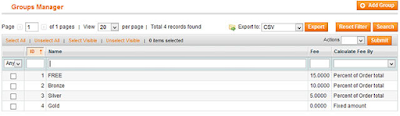
The extension supports 6 types of products to be uploaded on the marketplace.
- Simple Product
- Grouped Product
- Configurable Product
- Virtual Product
- Bundle Product
- Downloadable
This extension is available in different package forms where the package names include- Standard Edition, Custom Edition, and Platinum Edition.
3. Apptha Marketplace
Price : $999 with one year support

Apptha Marketplace is another popular marketplace extension in our list. For sellers, it provides a separate panel in the front office which utilizes the default Magento form to register the sellers. That means the sellers can register using the same form used by the customers to register their user account.
The marketplace admin has the access to set different commission rates for different vendors. The admin can also:
- View live sales updates
- Approve/disapprove seller registration request
- Show labels for popular or new products
- Show a counter that tells how many products have been sold.
The ‘Our Sellers' header link allows the customers to browse all the vendors on the site separately. The vendor can share store location on Google Map, share overall seller rating, and all the store products on this seller space.

The social login, integrated one step checkout, and access for vendors to run deals on the marketplace for their products make this extension unique from the other extensions in our list.
4. Medma Marketplace
Price: $ 229

Medma Marketplace is another extension in our list that has the capacity to convert your Magento store into a marketplace. Like the other extensions, it also provides the sellers with a separate panel where they can manage their shop, add products and much more.
The seller dashboard is a highly dynamic page that shows an updated report of the highest selling products, product collections, and seller profile update. The seller can easily upload a bulk of products at a time using CSV product upload feature.
The reviews and rating system on this extension will help you to guide your customers better providing product reviews and seller reviews. Only the admin is allowed approve or disapprove a review.

For admin, the extension provides unlimited functionalities such as:
- Access to approve or disapprove a seller account request
- Access to manually or automatically approve a seller account request
- Access to create different commission rates for different sellers
- Access to enable or disable seller registration on the marketplace.
5. Knowband Magento Multi-vendor Marketplace
Price: $ 219 with free support for three months

Off course, our list wouldn't be complete without mentioning the home team's offering. Our Magento Multi-vendor Marketplace extension is the easiest solution to convert your already functioning Magento store into a marketplace. With the simple installation and user-friendly interface, this extension can be easily managed even by the non-coders. You don't have to be a technical expert to run a marketplace site here. The extension adds various features and functionalities to the Magento store that make it a fully functional marketplace site.
Top features for Marketplace admin:
Top features for seller/vendors

- Admin can approve/disapprove a seller registration request
- Admin can monitor and manage list of vendors
- Admin has the access to approve/disapprove a seller product upload
- Admin can set various commission rates for each seller or a global commission rate for all the sellers.
- Admin can change the order status to update the seller that payment has been done by the customer.
- Admin can enable/disable marketplace features from the admin panel itself
- Admin can allow or restrict a seller from uploading products in specific categories
- Admin can add shipping options for the sellers.
Top features for seller/vendors
- Sellers can register their account from the same form used by customers to sign up.
- A customer can convert his/her account to a seller account anytime by sending a one click request from the customer account.
- Sellers can manage their profile and upload shop banner and shop logo
- Sellers get a separate dashboard at the front end itself
- Sellers can track their sales and manage the orders
- Sellers can upload multiple types of products supported by the Magento platform
- Sellers can send category request to admin
- Seller can show their social link on the seller page on front
The module also supports a number of advanced marketplace features which can be easily acquired by installing the Marketplace addons available for this extensions. You can add the advanced features like:
- Admin to seller support system
- Bulk product upload through CSV
- Product return management
- Seller vacation mode and
- Low stock alert.
To conclude
There are many more magento extensions available in the marketplace. Almost all of them possess similar features and functionalities. The difference is between the price they offer, Number of addons available, and kind of support they provide after sales.
It's not just about which extension provides more features, it's about which features you actually need and what is the reputation of the developer who has developed it. For example, Knowband Marketplace Extension has been developed by a team of certified Magento developers. Also, make sure the company has the dedicated support team to fulfill the after sales requirements. Moreover, you must also consider the support cost in the long run. So, after considering all these situations, which one do you find best suited to your Magento store ?